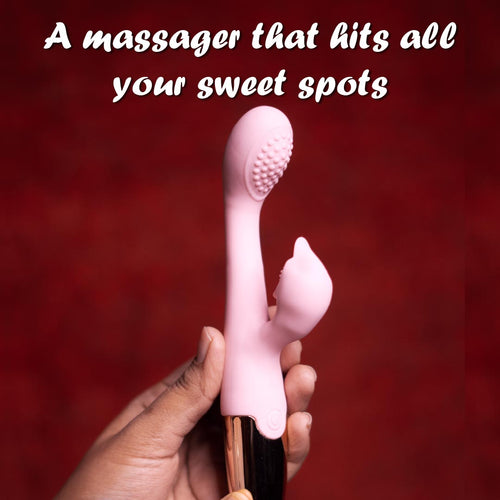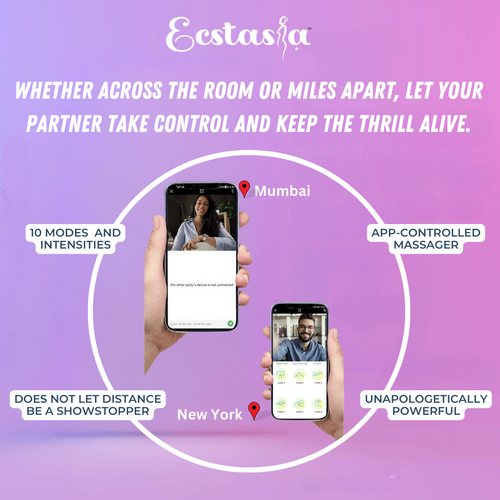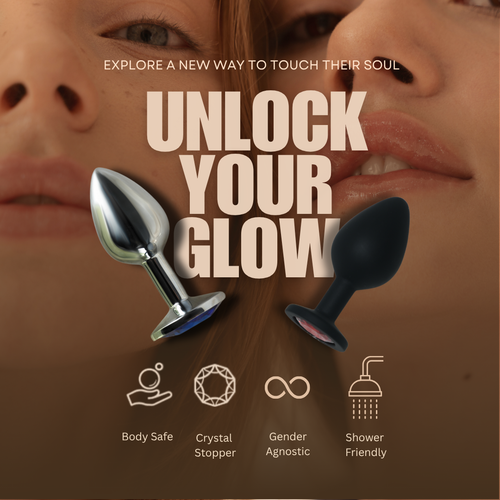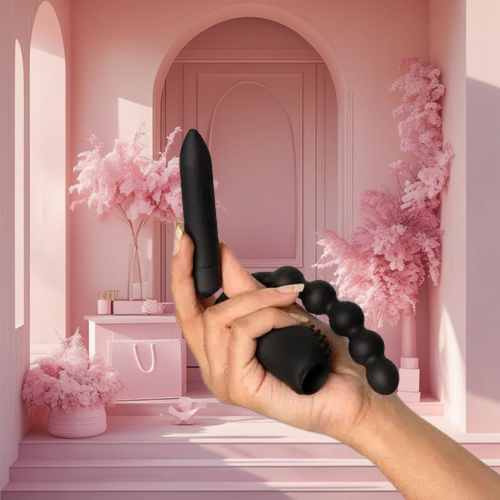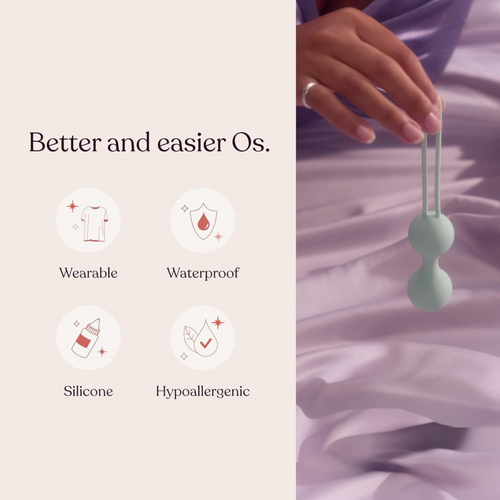HOW TO USE & TROUBLESHOOT THE WE-VIBE APP
Introduction to App Controlled Vibrators
App controlled vibrators have changed the way we experience pleasure. These innovative devices combine technology with intimacy, allowing users to control their vibrators through smartphone apps. Ecstasia's Tease is a prime example of this cutting-edge technology, offering a seamless blend of pleasure and convenience.
App controlled vibrators like Tease provide several benefits:
- Customizable vibration patterns
- Long-distance control for partners
- Discreet operation
- Hands-free enjoyment
As we dive into the world of app controlled vibrators, we'll focus on how to use and troubleshoot the We-Vibe app with Ecstasia's Tease vibrator.
Getting Started with the We-Vibe App
Before you can enjoy your Tease vibrator to its fullest potential, you'll need to set up the We-Vibe app. Here's a step-by-step guide to get you started:
- Download the We-Vibe app from your device's app store (available for both iOS and Android).
- Open the app and create an account using your email address.
- Verify your email address by clicking the link sent to your inbox.
- Once verified, log in to the app.
- Read and accept the terms and conditions.
Now that you have the app set up, it's time to connect your Tease vibrator.
Connecting Your Tease Vibrator
Pairing your Ecstasia Tease vibrator with the We-Vibe app is a straightforward process. Follow these steps:
- Ensure your Tease vibrator is fully charged.
- Turn on Bluetooth on your smartphone.
- Press and hold the power button on your Tease vibrator for 5 seconds until it vibrates twice.
- Open the We-Vibe app and tap on "Connect a Toy."
- Select "Tease" from the list of available devices.
- Follow the on-screen instructions to complete the pairing process.
Once connected, you're ready to explore the app's features and start enjoying your Tease vibrator.
Exploring App Features
The We-Vibe app offers a range of features to enhance your experience with the Tease vibrator:
Remote Control
Use your smartphone as a remote control for your Tease vibrator. Adjust intensity, change patterns, and control multiple vibration points with just a few taps.
Preset Vibration Modes
Choose from a variety of preset vibration modes designed to suit different moods and preferences. Some popular modes include:
- Pulse
- Wave
- Cha-Cha
- Tease
- Ramp
Music Sync
Sync your Tease vibrator to your favorite tunes. The vibrations will match the rhythm and intensity of the music, creating a unique sensory experience.
Touch Control
Use the touch-sensitive interface to control your Tease vibrator by sliding your finger across the screen. This intuitive feature allows for seamless adjustments during use.
Creating Custom Vibration Patterns
One of the most exciting features of the We-Vibe app is the ability to create custom vibration patterns for your Tease vibrator. Here's how:
- In the app, navigate to the "Create" section.
- Tap "New Pattern" to start designing your custom vibration.
- Use the touch interface to draw your desired pattern.
- Adjust the intensity and duration of each vibration point.
- Save your creation with a unique name.
You can create multiple custom patterns and easily switch between them during use. This feature allows you to tailor your experience to your exact preferences.
Long-Distance Play
The We-Vibe app enables long-distance couples to maintain intimacy despite physical separation. To use this feature:
- Ensure both partners have the We-Vibe app installed and are logged in.
- One partner connects the Tease vibrator to their app.
- In the app, tap "Connect Lover" and send an invitation to your partner.
- Once your partner accepts, you can share control of the Tease vibrator.
This feature allows partners to control the vibrator from anywhere in the world, fostering connection and intimacy across distances.
Troubleshooting Common Issues
While the We-Vibe app and Tease vibrator are designed for seamless operation, you may encounter occasional issues. Here are some common problems and their solutions:
Connection Issues
If you're having trouble connecting your Tease vibrator to the app:
- Ensure Bluetooth is enabled on your smartphone.
- Check that your Tease vibrator is charged and turned on.
- Close and reopen the We-Vibe app.
- Restart your smartphone and try again.
App Crashes
If the We-Vibe app keeps crashing:
- Update the app to the latest version.
- Clear the app cache (found in your device's settings).
- Uninstall and reinstall the app.
Vibrator Not Responding
If your Tease vibrator isn't responding to app commands:
- Check the battery level and charge if necessary.
- Disconnect and reconnect the vibrator in the app.
- Reset the vibrator by holding the power button for 10 seconds.
Sync Issues in Long-Distance Mode
If you're experiencing sync problems during long-distance play:
- Ensure both partners have a stable internet connection.
- Check that both apps are updated to the latest version.
- Try disconnecting and reconnecting to your partner in the app.
Maintaining Your App Controlled Vibrator
To ensure your Tease vibrator continues to perform optimally:
- Clean your vibrator after each use with mild soap and water or a toy cleaner.
- Store in a cool, dry place away from direct sunlight.
- Charge regularly, even when not in use, to maintain battery health.
- Update the We-Vibe app whenever new versions are available.
- Check for firmware updates for your Tease vibrator within the app.
Privacy and Security Considerations
When using an app controlled vibrator, privacy and security are paramount. The We-Vibe app and Ecstasia's Tease vibrator prioritize user privacy:
- All data transmitted between the app and vibrator is encrypted.
- Your personal information is never shared without your consent.
- Long-distance connections are secured with end-to-end encryption.
To further protect your privacy:
- Use a strong, unique password for your We-Vibe account.
- Enable two-factor authentication if available.
- Avoid using public Wi-Fi networks when controlling your vibrator.
- Regularly review and update your privacy settings in the app.
Enhancing Your Experience with Ecstasia's Products
While the Tease vibrator offers incredible pleasure on its own, you can enhance your experience with other products from Ecstasia's range of sex toys for women:
- Lubricants: A high-quality lubricant can increase comfort and sensation. Ecstasia offers water-based lubricants that are safe to use with your Tease vibrator.
- Kegel Exercisers: Strengthen your pelvic floor muscles to intensify sensations during vibrator use.
- Massage Oils: Incorporate sensual massage into your play for a more immersive experience.
- Bondage Accessories: Experiment with light bondage to add an element of excitement to your vibrator play.
Visit Ecstasia's website to explore their full range of products designed to enhance your pleasure and intimacy.
Using an app controlled vibrator like Ecstasia's Tease opens up a world of possibilities for solo and partnered play. By understanding how to use and troubleshoot the We-Vibe app, you can make the most of this innovative technology. Remember to prioritize your comfort, communicate openly with partners, and most importantly, have fun exploring your desires.
Whether you're new to app controlled vibrators or looking to upgrade your experience, Ecstasia's Tease vibrator and the We-Vibe app offer a perfect blend of technology and pleasure. Embrace this new frontier of intimate exploration and discover the joys of customizable, connected pleasure.
Explore Ecstasia's Tease Vibrator and take your pleasure to new heights with the power of app-controlled vibrations at your fingertips.